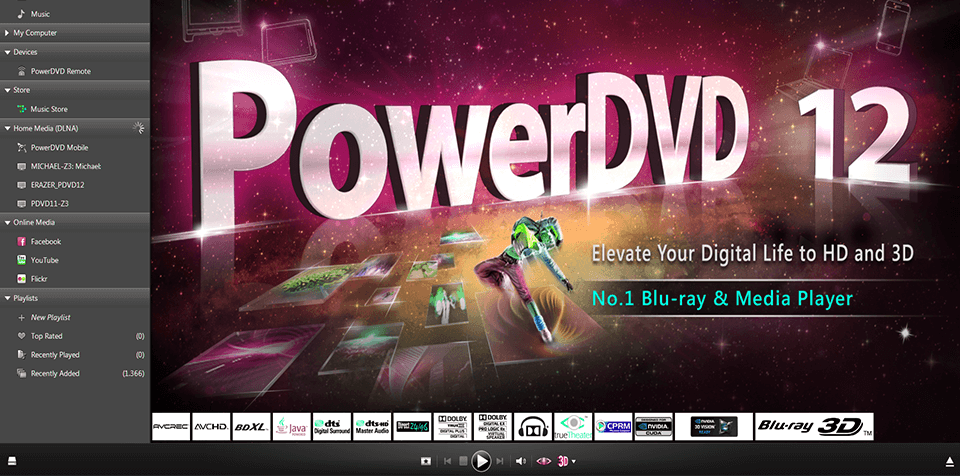PowerDVD 12 Ultra is a significant advancement in CyberLink's efforts to position the application as more of a universal media player, a one-stop shop for all of your requirements regarding playing various types of media; the software significantly advances this particular goal.
Advertisement
When you launch the program, the first thing that you will see is PowerDVD's media library. This library, for example, makes it simple to organize and navigate your videos, music, and digital photos. For example, you can rate content, add a description to your file's metadata, run keyword searches, create playlists, and even share your files on YouTube, Facebook, or Flickr. Nothing grandiose planned, but everything is quite plain and simple to use. In addition to that, there are several handy navigation shortcuts. For instance, when you move the mouse over a folder containing images or movies, a scroll bar will emerge. Dragging this bar will instantly reveal thumbnails of everything included in that folder, and you won't need to open the folder itself to see them.
TrueTheater
The basic functionality of PowerDVD 12, which is responsible for playing movies, has undergone just a few minor tweaks in this release. For example, the software now supports DTS-HD 7.1 sound; at least this feature is included in the Ultra and Pro versions (PowerDVD 12 Standard users must get by with DTS and Dolby Digital 5.1).
TrueTheater 3D from CyberLink now can convert any of your media formats, including standard Blu-ray discs, to the 3D format. The outcomes, which are often not as outstanding as they were in prior rounds, may nevertheless be fun to watch, especially when they concern topics that are more personally interesting to the viewer (old home movies of your own, say). Upscaling movies to a higher resolution, removing background noise, increasing contrast, and stabilizing shaky films may all be accomplished with a single click using the additional tools offered by TrueTheater.

Mobile Devices
DLNA support has been added to PowerDVD 12 Ultra, which should at least allow for greater compatibility with mobile devices. In addition to its previous roles as a media server and player, the program can now perform the functions of a Digital Media Controller (DMC) and Digital Media Renderer (DMR). This means that you will be able to send content to other DMC and DMR devices and receive content from those devices.
Well, Sort of
We had it set to display "All" media by default, which seems like it would be plenty, but to go to anything we needed, we had to change our settings to display particular folders instead of "All" media. After that point, playback worked normally; however, locating our content initially was an unexpectedly difficult task. We could theoretically also send material to our tablet by simply right-clicking an item in the library, selecting "Play to," and then selecting our device from the drop-down menu that appears. But in practice, it turned out to be an even greater challenge. PowerDVD would either remain stuck in the "Connecting" stage indefinitely or report that it was playing media even though absolutely nothing was taking place on the other end. Even if there were issues unique to our device, network, or library, there was a clear absence of helpful information that may assist us in resolving the matter.
Fortunately, we had a better experience with PowerDVD's new Sync function, which allows you to set it up with only a few clicks so that it syncs your music, photographs, and movies with your mobile device. This only works with Android smartphones when they are linked to a computer through USB, but other than that, it is a helpful additional tool, and its inclusion in the package as a whole is very much appreciated.
Social Media
PowerDVD's social media capabilities allow you to watch material on Facebook and Flickr, leave comments, and quickly upload files from your library to YouTube, Facebook, and Flickr. These functions are similar to those included in prior versions of PowerDVD. Suppose you cannot locate anything on YouTube that will keep you entertained. In that case, however, CyberLink probably hopes you will decide to browse the 17 million DRM-free MP3 tunes already accessible from PowerDVD's newly integrated 7digital music shop. You may go through the most recent releases or search the archives to find your favorites, and purchasing anything takes only a few clicks, exactly like you'd expect. Additionally, your purchases may be saved in the cloud so that you can easily access them from as many as five other devices. This feature may come in handy if you have also installed the PowerDVD applications on your other devices.
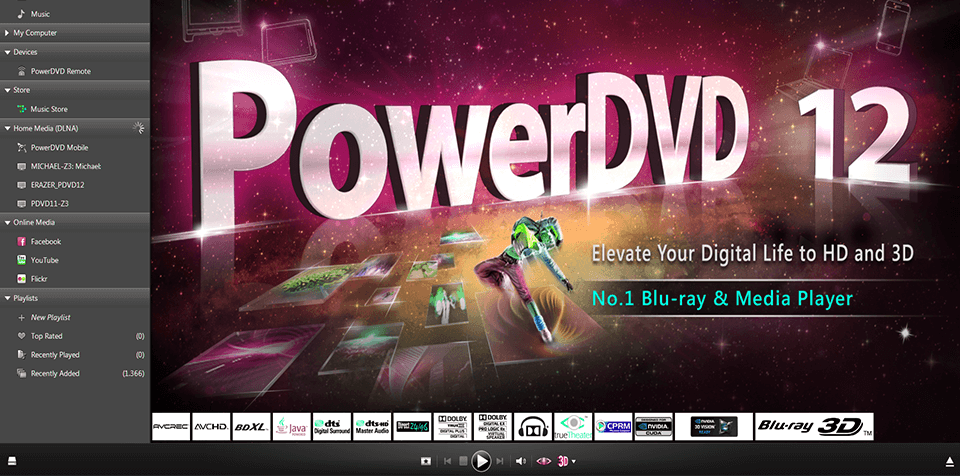
The new update does, however, come with a plethora of additional benefits, the most notable of which being support for DTS-HD, Android Sync, and extended YouTube compatibility, amongst many others. Consequently, PowerDVD 12 Ultra continues to hold its position as the top Blu-ray and universal media player available.